Here you can read about the main features and properties for exporting data to CSV, XML or HTML. If special requirements not be listed here, this can be implemented in a short time. In this case, simply contact us.
Selection of export data
Unlimited tables and records depending on the system configuration
Join tables based on primary and secondary keys
Any positioning of the columns corresponding to the target
Sorting the records for each column
Individual Designation of the column names
Filters for logical and mathematical operations
Preinstalled user interface in German or Englisch
Limit to export data (from-to)
(Extended Version)
Blacklist or whitelist system for displaying tables
(Extended Version)
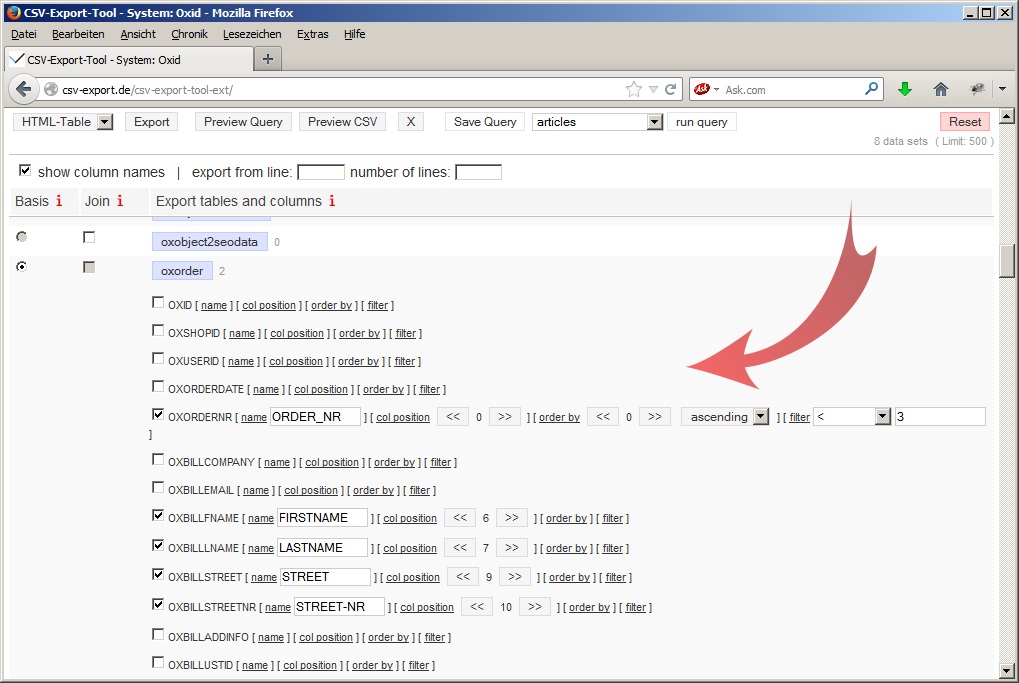
Selection of export data
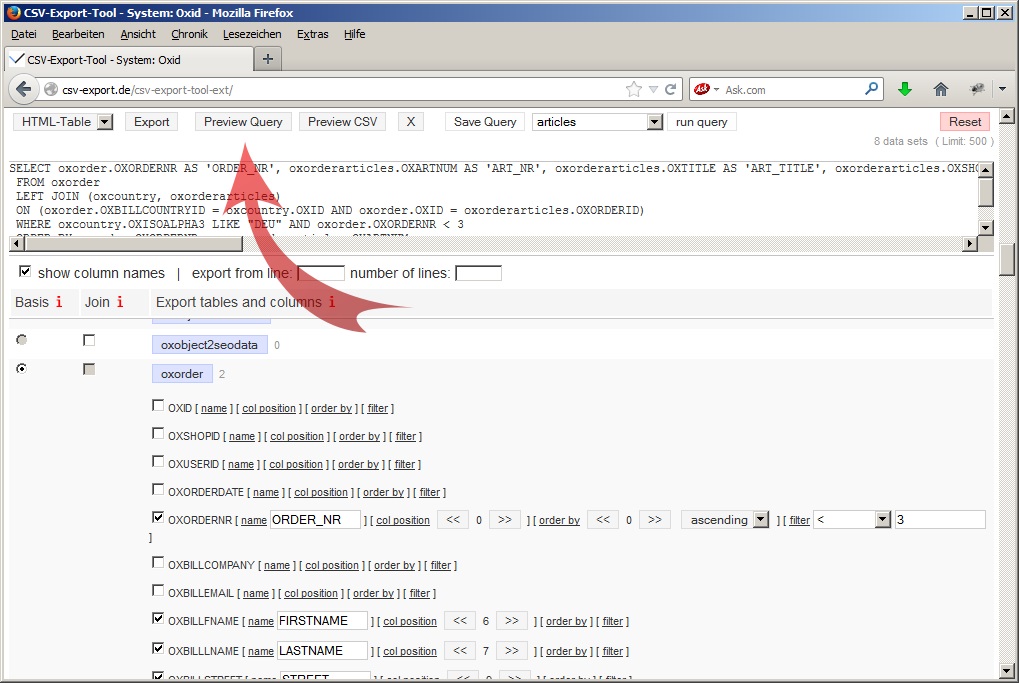
Preview the mySQL query
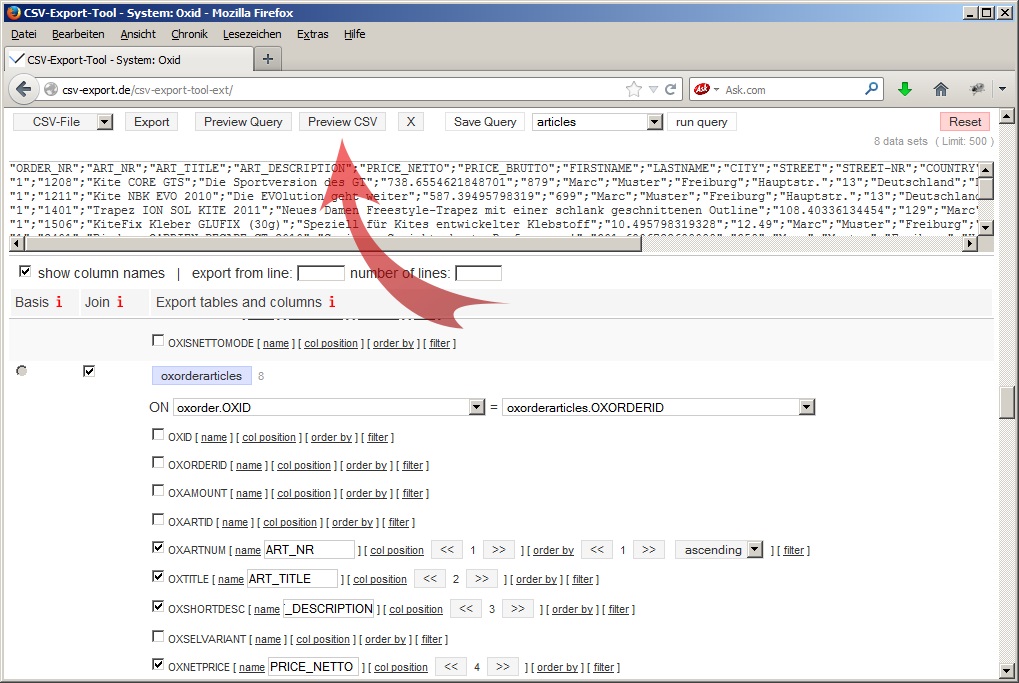
Preview as CSV data
Export of records
Character encoding: UTF-8
Any definition of text qualifier
Any determination of the field delimiter
Preview the export data as CSV file
Preview of the database query
Immediate any further processing of export data
Export data as a CSV file
Export data as XML file (Extended Version)
Export data as HTML table (Extended Version)
Saving of queries (Extended Version)
Run stored queries (Extended Version)
Structure of XML file is configurable (Extended Version)
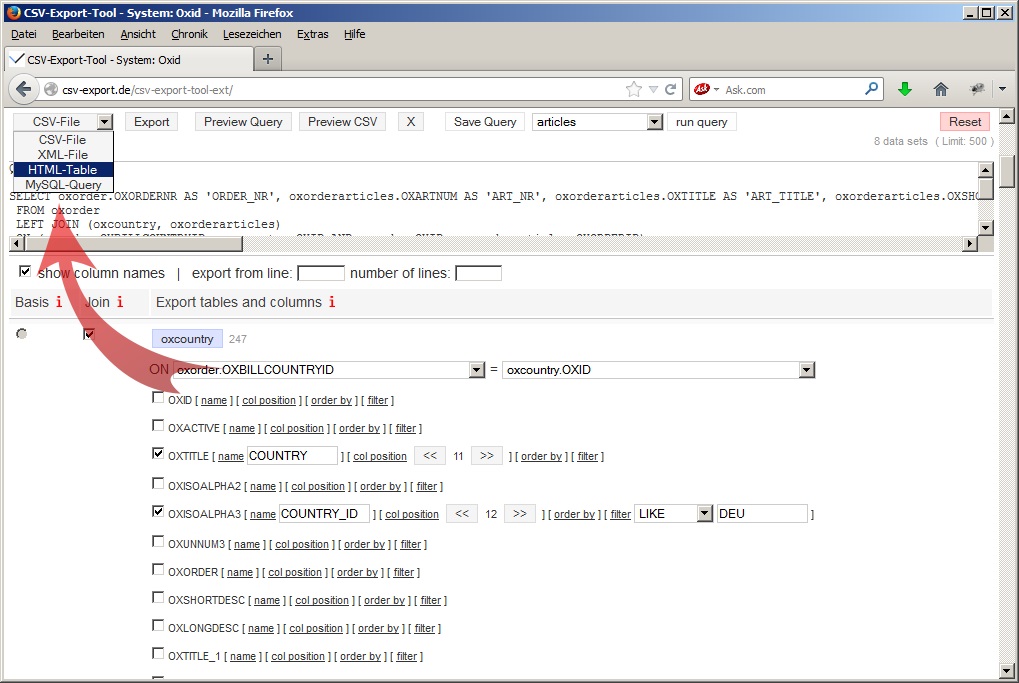
Select the export format
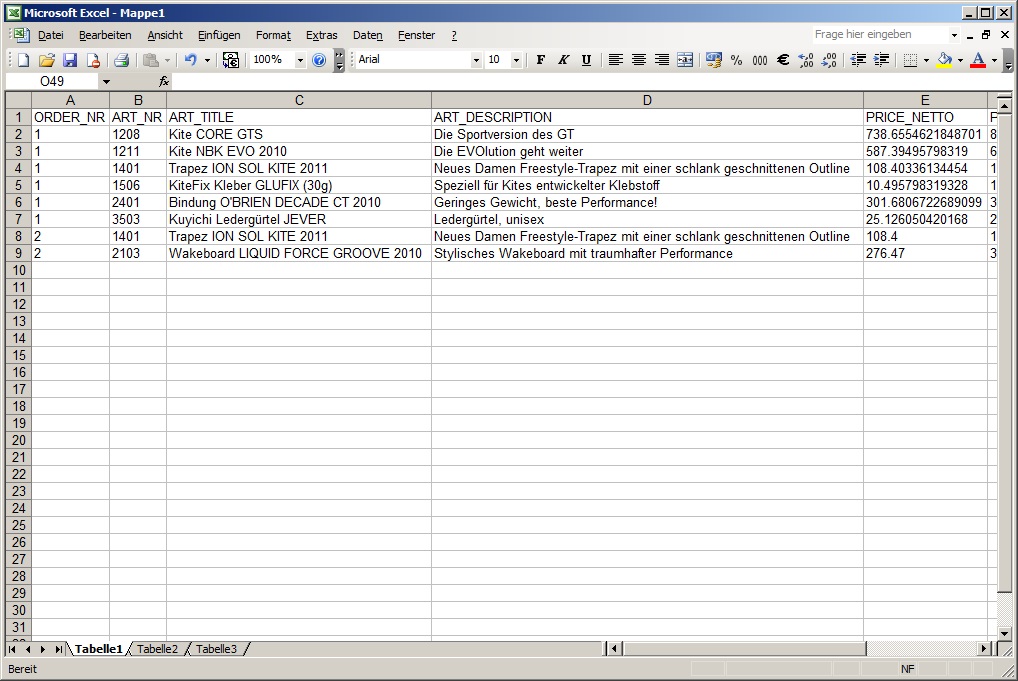
Open exported CSV file with Excel
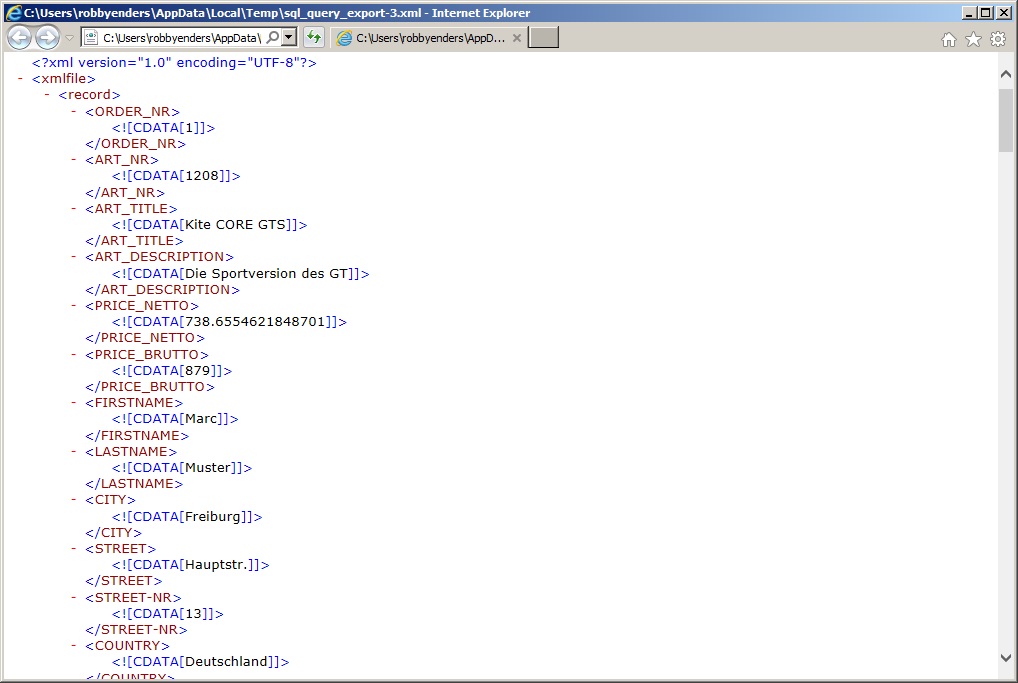
Open exported XML file in IE
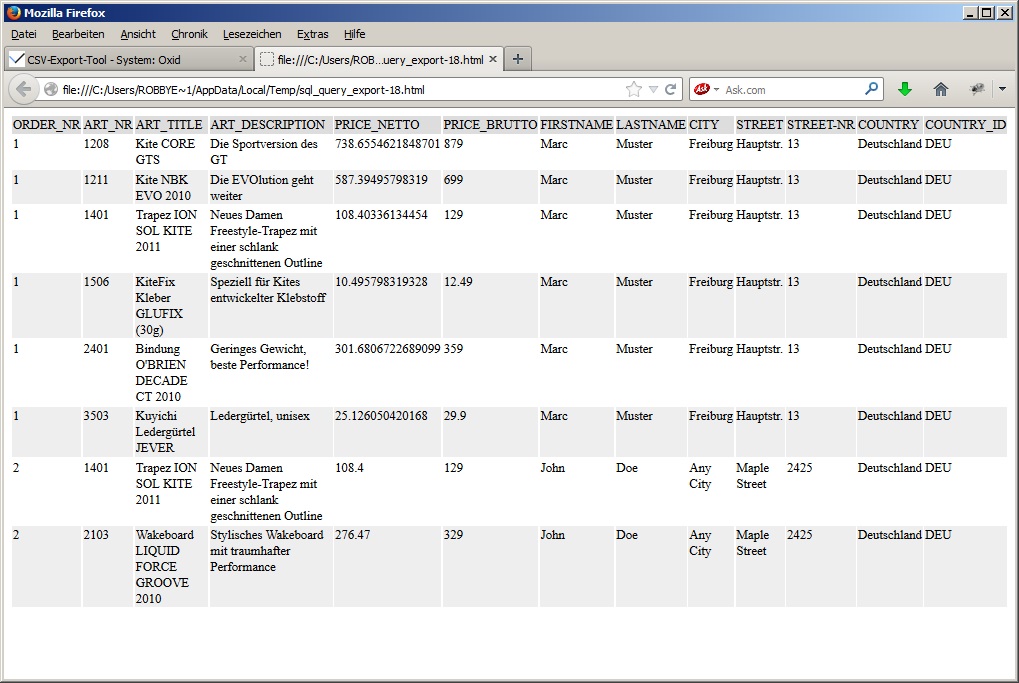
Open exported HTML file in Firefox
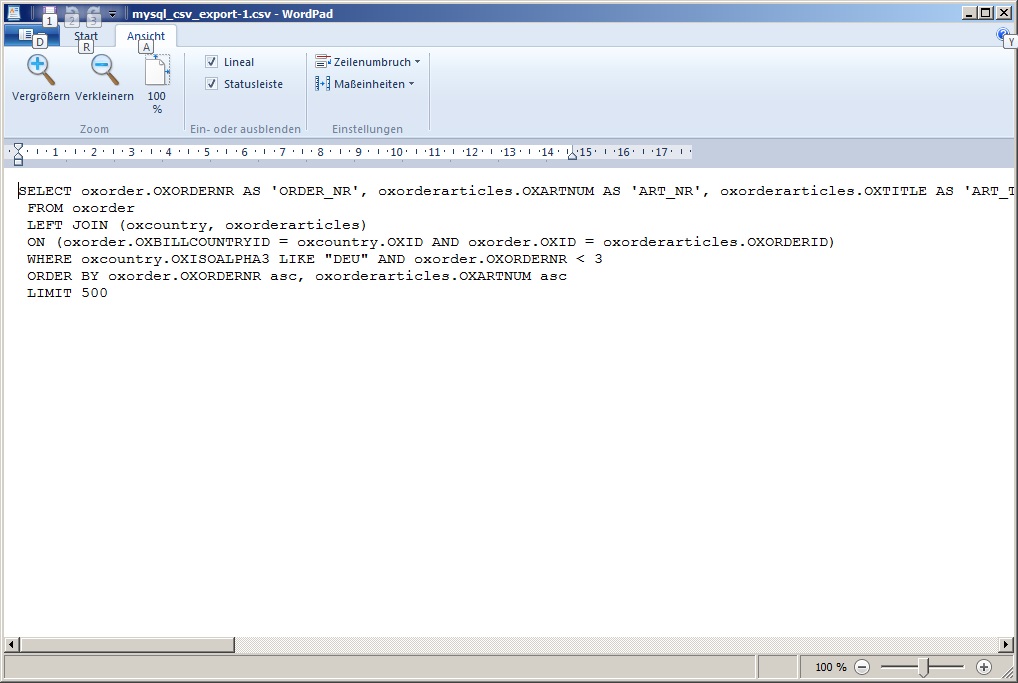
MySQL-Abfrage in WordPad geöffnet
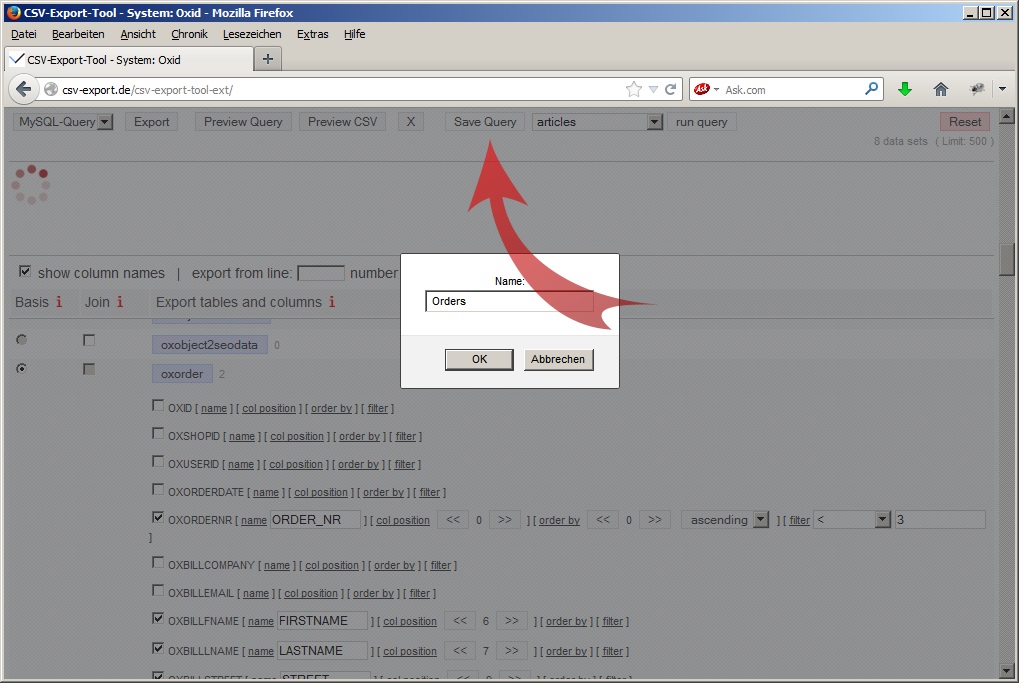
Save mySQL query
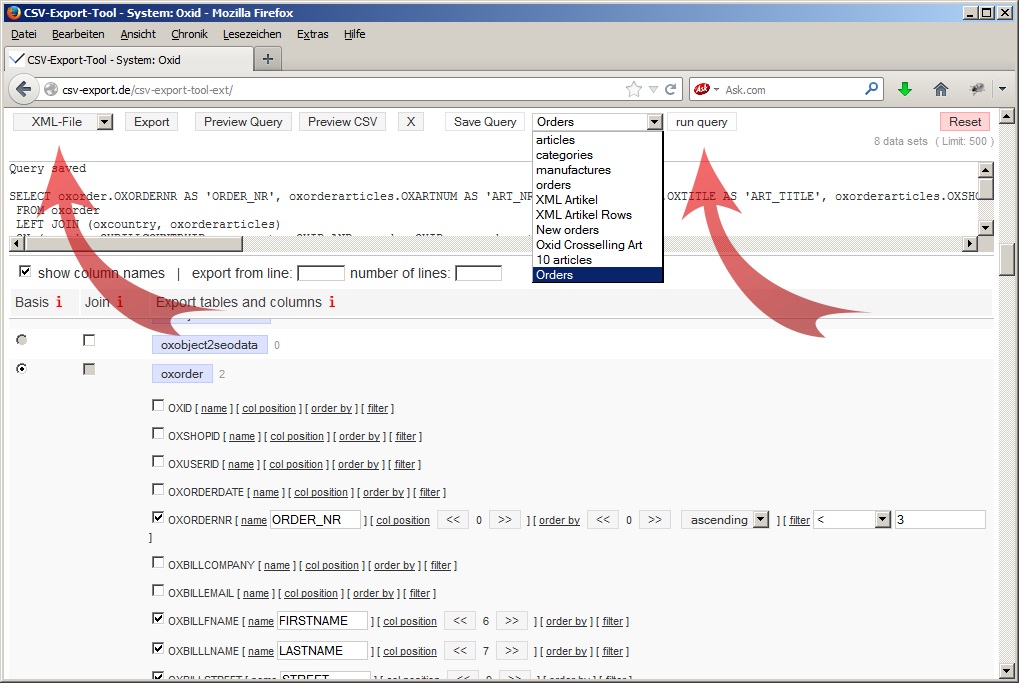
Executing the stored MySQL query and setting the output format

Reset the data export tool
Optional adjustments on request
- Manual processing of database queries
- User interface for any other languages
- Further selection options
