With a few clicks individual data can be exported from any mySQL database in different formats. To demonstrate the basic version of the CSV export tools applied here. The Extended Version offers a far wider range of functions.
Step 1: Select base table
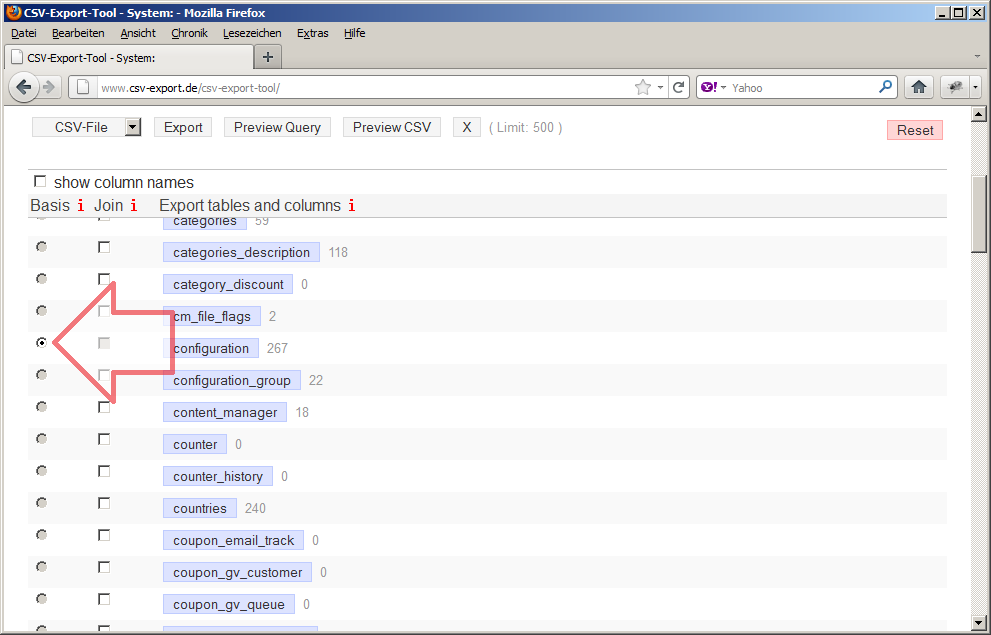
For a link to other tables, these should include the foreign key to the other tables.
Step 2 (optional): Select the tables to be joined
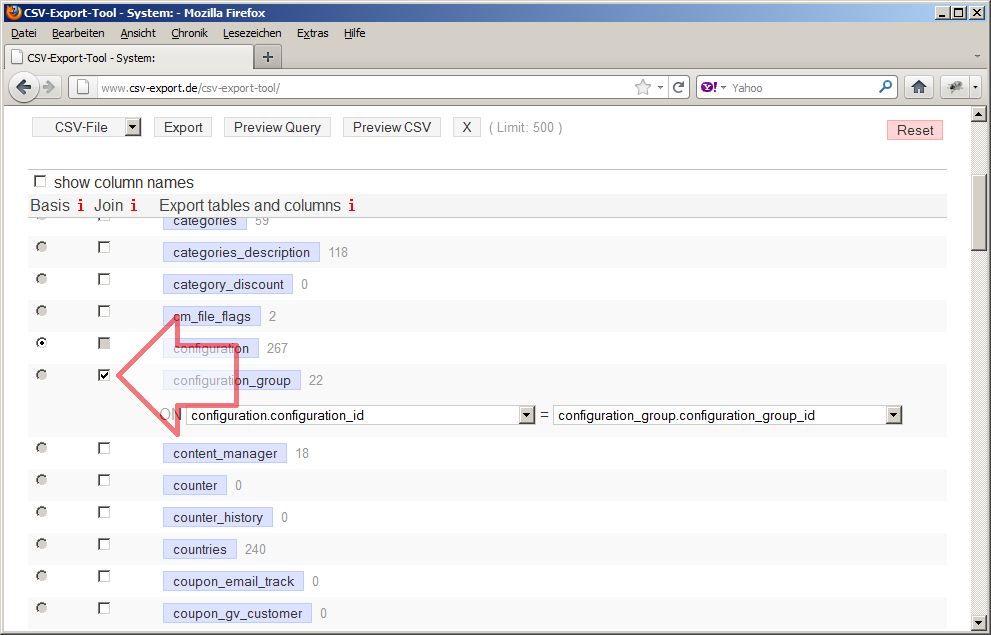
Selection of tables which are to be linked to the base table. After triage two selection boxes appear. These link the column to the base table with the selected table column.
Step 3: Select the Export Data
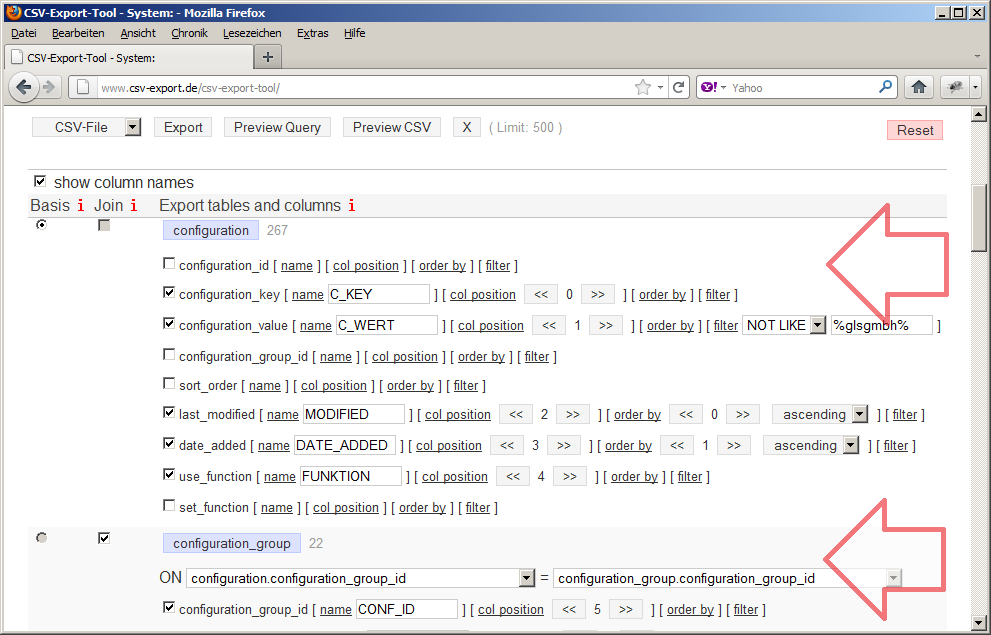
To select the export data, the corresponding columns of the respective tables are selected. By clicking on the table all the columns in the table are displayed.
For each column, different criteria can be defined. Thus, the column can be positioned and sort them according to the desired output. Also can be assigned for each column an individual name for the CSV export. Finally, can be controlled using various filter the output of the data sets.
Step 4 (optional): Preview of the query
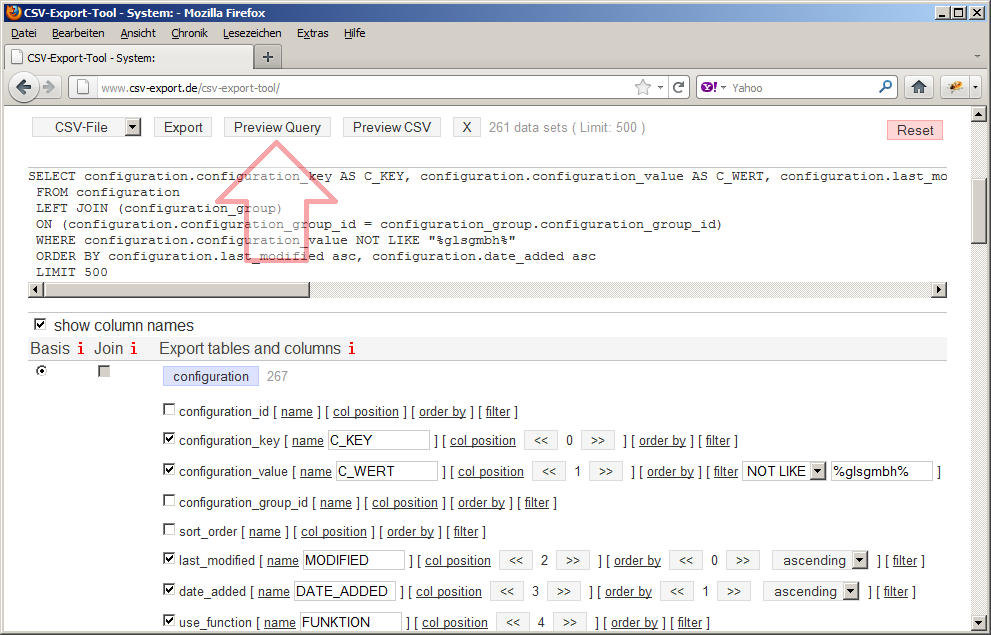
For technically interested or debugging the generated MySQL query can be displayed.
Step 5 (optional): Preview of CSV file
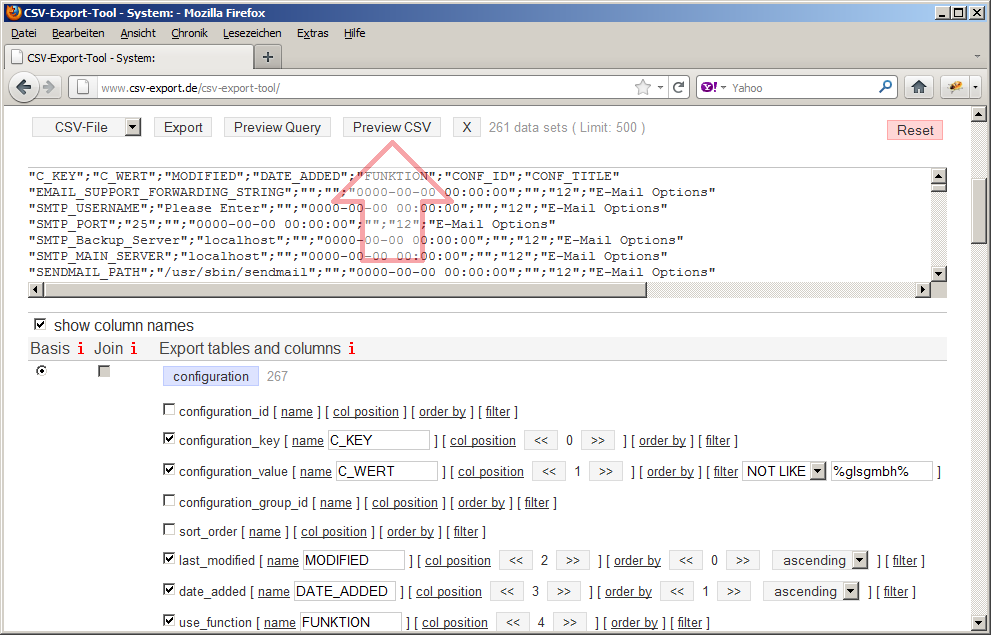
Before the CSV file is exported, the preview of the data is recommended. Voices structure and data selection, the CSV file will be exported.
Step 6: Export the data
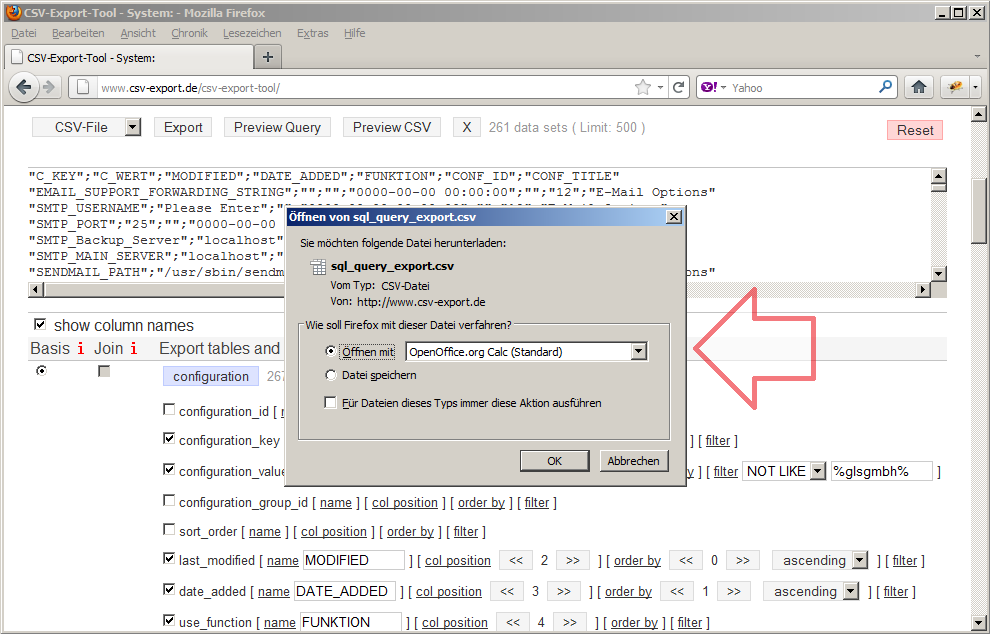
The generated CSV file can be opened immediately with any application or stored locally.
