Here possibly occurring problems and their solutions are described.
- Queries are not saved
- Enhanced vowel and special characters are shown coded in MS Excel
- Enhanced vowel and special characters are shown coded in data export tool
- Error message with ‚max_post_size‘ when queried
- Error message with ’no fields transfered for export!‘ when queried
- Timeout of the server
Queries are not saved
If queries are not saved, which is usually to a lack of permissions. The „data“ directory in the root directory must be writable.
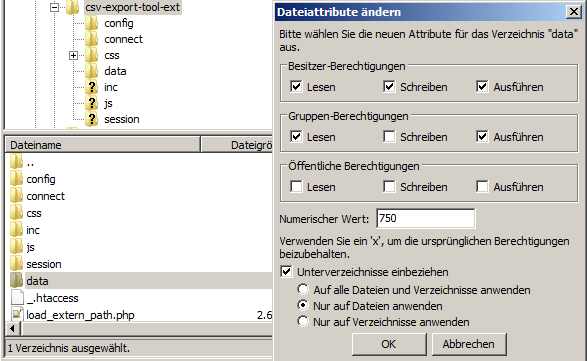
Enhanced vowel and special characters are shown coded in MS Excel
When exporting as csv file the data are encoded with UTF-8. These files must be opened with the appropriate character set. Microsoft Excel detects this charset sometimes not automatically. Therefore, the charset must be specified explicitly.
Example: Open Exported data with Microsoft Excel
- Save generated CSV file
- Open Microsoft Excel
- Select in menu Data -> Import external data Select menu item data import
- Open the csv file
- Select the character encoding UTF-8 for the file
- Select appropriate Field Separator and Text Qualifier
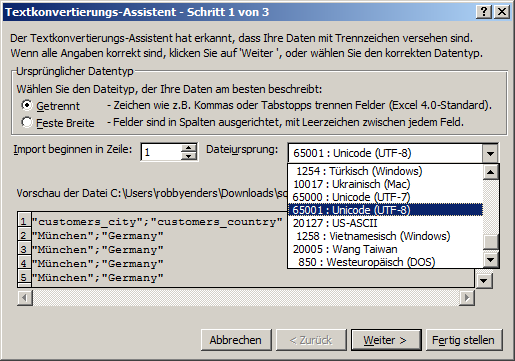
Enhanced vowel and special characters are shown coded in data export tool
If files are edited and stored again under a different set of characters, it is possible that special characters are not displayed correctly. All php files must be re-coded in this case as ‚UTF-8 without BOM‘.
Error message with ‚max_post_size‘ when queried
The variable ‚max_post_size‘ defines the maximum size of the transmitted data form in MByte. If a very large database used or many records are retrieved, needs to be expanded in the php.ini the variable ‚max_post_size‘.
The Extended Version of the Data Export tool provides a whitelist / blacklist system to display the tables. By restricting the number of tables, the size of the form data to be transmitted can be reduced.
Error message with ’no fields transfered for export!‘ when queried
Probably the value of max_post_size in php.ini is set too low. Increase the value of max_post_size in php.ini or use the Whitelist / Blacklist system to display for specific tables.
Timeout of the server
With very large databases, it may result in server timeouts. Here the processing time for scripts should be adjusted in the server configuration. Alternatively, the limit can defined to display the records in the file ‚config / config.php‘.
